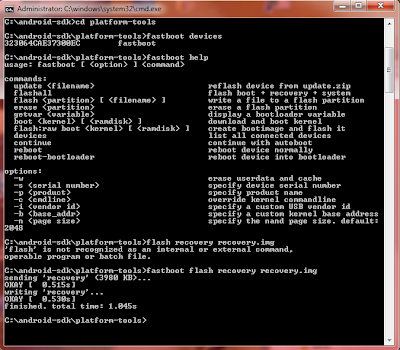I purchased my first smartphone after much self-analysing debate back in January this year. I decided to go for the best phone out there so as to not be disappointed about performance etc. At the time the phone which had top rating was the Google Nexus S (GT-i9020) running the new Gingerbread flavour of Android operating system. To be honest I genuinely became attached to the phone, it substituted itself very well in my life and my laptop received far less use because of it.
 |
| Google Nexus S, My First Smartphone |
Sadly I was at work (mid-April) with the phone on the desk and it just became unresponsive, after repeated boot attempts it just got worse and worse to the point it no longer booted up and after a half a day of fiddling I concluded it was a hardware error and it needed to be sent off to repair. The problem was compounded because I am out in Armenia and the phone first needed to be returned to the UK. I shelved the phone until I would have the opportunity to send it back.
This weekend (4-5 June 2011), I decided to give the phone one last try – this was a feeble attempt with no new knowledge or know-how and the phone reminded me how disheartened I had been when I first had the problem. Nevertheless with some perseverance I got the phone to accept a ‘fastboot’ command from Windows command line, A real eureka moment for someone with little hope.
1. I installed Java Development Kit (JDK)
2. I installed the Android Development Kit (ADK)
3. I added the Google USB driver to the ADK
4. I found my way to the folder and tried the ‘fastboot devices’ command
5. SUCCESS, the phone responded!
6. I managed to get the phone to run a program called Clockworkmod Recovery
7. From here I could mount the USB connection and a big highlight for me was that I was able to save my long lost photos from the phone
8. Soon after hours of reading and mixed success, I played with installing new ROM’s which contained different flavours of Android OS for the Nexus S
After some playing and further breaking of the phone, I needed to ‘Fastboot OEM-Unlock’ which unlocks the phone and voids the warranty, but now I could install clockworkmod recovery onto the phone and further play with different flavours of Android. A huge help was all the great information on XDA-Developers forum which is not for the faint of heart but entirely worthwhile.
I tried the following:
- Newest version of stock Gingerbread 2.3.4
- Cynogen(mod) ver. 7.03 which was pleasing because it made me feel all powerful over my phone but crashed after my excessive abuse for a few hours so then i continued my hunt
- MiUI which is cool and gives the phone a very different feel (turns it into a powerful iPhone alternative with very similar iPhone looks) but little issues and the lack of superuser controls left me wanting for Cynogen again
- IceandFire v1.2 which is a revamped version of Cynogen Ver 7 with some of the best features from MiUI and a more performance focused interface. First couple of bootups were a little buggy but then it just started working nice J

- I added the Honeybread Theme Alpha 4 (shown right) which just makes the phone cool and custom, the Swiftkey Keyboard which I just love and paid for, and a bunch of Google Apps to make the phone useful.
After all of this I rebooted back into Clockwork and made a Nandroid (Backup) of the working iceandfire OS
This is just day one, but i’ve lost my entire weekend playing and reinstalling this phone at least half a dozen times. Secretly now that it works, i've enjoyed myself.
I’ll setup my SIP phone on Monday and link it to work’s Quadro box, and then try really hard to not turning this into an every weekend activity.
I’ll setup my SIP phone on Monday and link it to work’s Quadro box, and then try really hard to not turning this into an every weekend activity.